I have an old version of QL that doesn't have a profile for CFE223 powder.
Could someone that has a newer version run some numbers for me.
I'm wanting to see if CFE223 will be useful in my 17" barreled 284win, running 162g Amax @ a coal of 3.180.
If you could give me an idea of max powder charge/pressure and predicted velocity.
Much appreciated.
Welcome guest, is this your first visit? Create Account now to join.
Welcome to the NZ Hunting and Shooting Forums.
Search Forums
User Tag List
+ Reply to Thread
Results 1 to 15 of 15
 10Likes
10Likes
Thread: Quickload help please. CFE223
-
15-01-2017, 11:32 AM #1Member

- Join Date
- Jul 2012
- Location
- Napier, Hawkes Bay
- Posts
- 4,456
Quickload help please. CFE223
-
-
15-01-2017, 05:38 PM #2
@GWH I arrived at 51.5gr, a low 83.6% filling, 2636 fps, 63616 psi, max 63817 psi.
That was using a shot start of 3626 psi and a Weighting Factor as offered of 0.5
This is the specs for CFE223. If you can in your version temporarily overwrite another powder and try and see if you get what I got. If you do you are good to go playing with the settings to match a lowish load velocity.
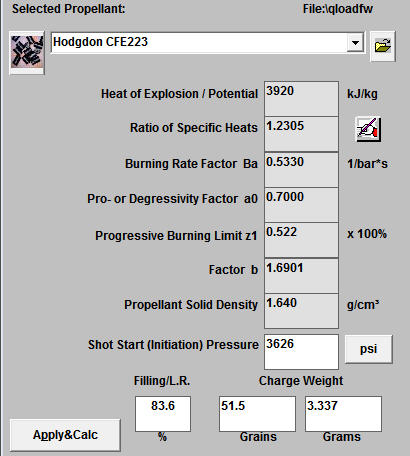
-
15-01-2017, 06:36 PM #3Member

- Join Date
- Jul 2012
- Location
- Napier, Hawkes Bay
- Posts
- 4,456
Cheers for that @zimmer, I'll have a play with my version and see if I can add it in, even tho it doesn't appear to give me much more than I have using 2209.
Thanks.
-
18-01-2017, 08:36 AM #4
@GWH Except for the load looking not the best, did you progress any further with a powder frig in QL? Cheers.
-
18-01-2017, 08:39 AM #5Member

- Join Date
- Jul 2012
- Location
- Napier, Hawkes Bay
- Posts
- 4,456
-
18-01-2017, 08:46 AM #6Member

- Join Date
- Dec 2011
- Location
- North Island
- Posts
- 378
Have you tried to click on the icon just to the left of the powder name? Shown as a pic of powder sticks in Zimmers post above?
-
18-01-2017, 08:47 AM #7Member

- Join Date
- Dec 2011
- Location
- North Island
- Posts
- 378
If you have no joy, I can run the numbers for you after work.
-
18-01-2017, 09:14 AM #8Member

- Join Date
- Jul 2012
- Location
- Napier, Hawkes Bay
- Posts
- 4,456
-
18-01-2017, 10:03 AM #9
On my version it is the icon 1/3 down on the rhs - click on that and everything editable is ungreyed and you can edit powder parameters and enter temperature compensation. Took me some time to find the temp comp.
I have seen a screen dump of an earlier version and the icon was somewhere around middle lhs.
As an aside QL manual is a bit hopeless and the American agent is useless - will not reply to emails or answer his phone. If you manage to try and bypass him and contact the developers in Germany or the UK agent they refer you back to where you purchased - the American
Last edited by zimmer; 18-01-2017 at 10:19 AM.
-
18-01-2017, 10:18 AM #10
Just had another quick (ha ha) look - on my version the edit icon is 1/3 down the rhs. The icon beside the powder is just a picture of the type of granules.
On the previous QL version there is no powder granules picture and the edit icon is to the left of the powder name as you have advise @Robojaz
-
18-01-2017, 10:53 AM #11
To save modifying an existing powder on-screen each time you could consider updating the powder data file with an extra line for this powder and additional lines for any new powders you may care to add.
The powder parameters in my copy are stored here: QuickLOAD/data/powders/qloadfw.pro and can be modified with a text editor.
I prefer to create a copy and give it a new file name such as qloadfw-updated.pro and leave the original alone as a backup. Any additional .pro files stored in this same location with the original can be selected via the "load a powder file" option under the Propellant data menu.
By adding a new line for CFE223 in amongst the other Hodgdon powders at an appropriate burn-rate position, the numbers from @zimmer's screen shot can be copied in. This is the only slightly tricky bit....figuring out the equivalency of the numbers on the screen and the correct position in the powder's text line, and getting the syntax exactly right.
-
18-01-2017, 02:40 PM #12Member

- Join Date
- Jul 2012
- Location
- Napier, Hawkes Bay
- Posts
- 4,456
-
18-01-2017, 05:35 PM #13Member

- Join Date
- Dec 2011
- Location
- North Island
- Posts
- 378
You should take a look at this,
http://www.the-long-family.com/Tunin...%20results.pdf
Will give you the low down on how to change and save powder data. This is particularly useful if you are trying to calibrate your powders to actual measured chronograph velocities. You then can used calibrated quickload to calculate OBT. (Optimal Barrel Timing)
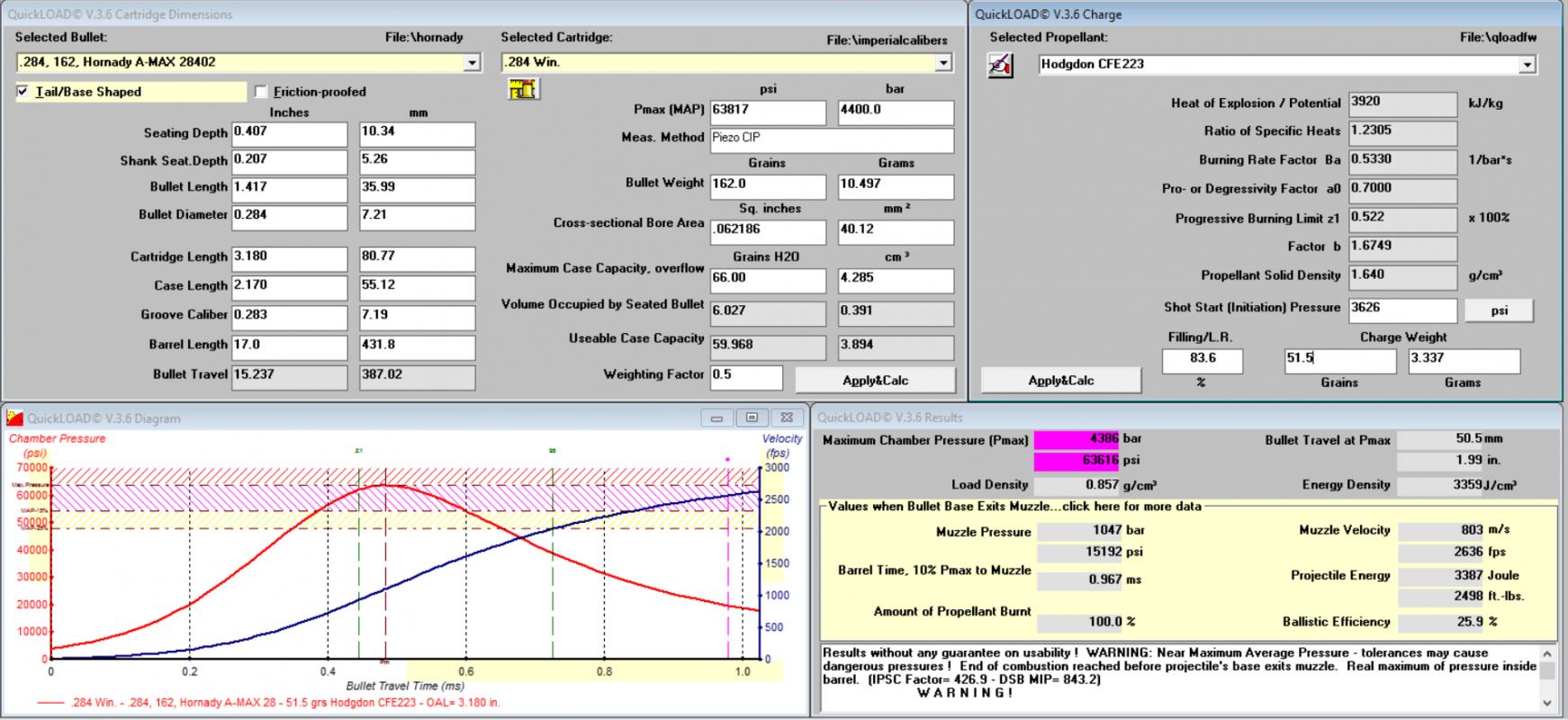
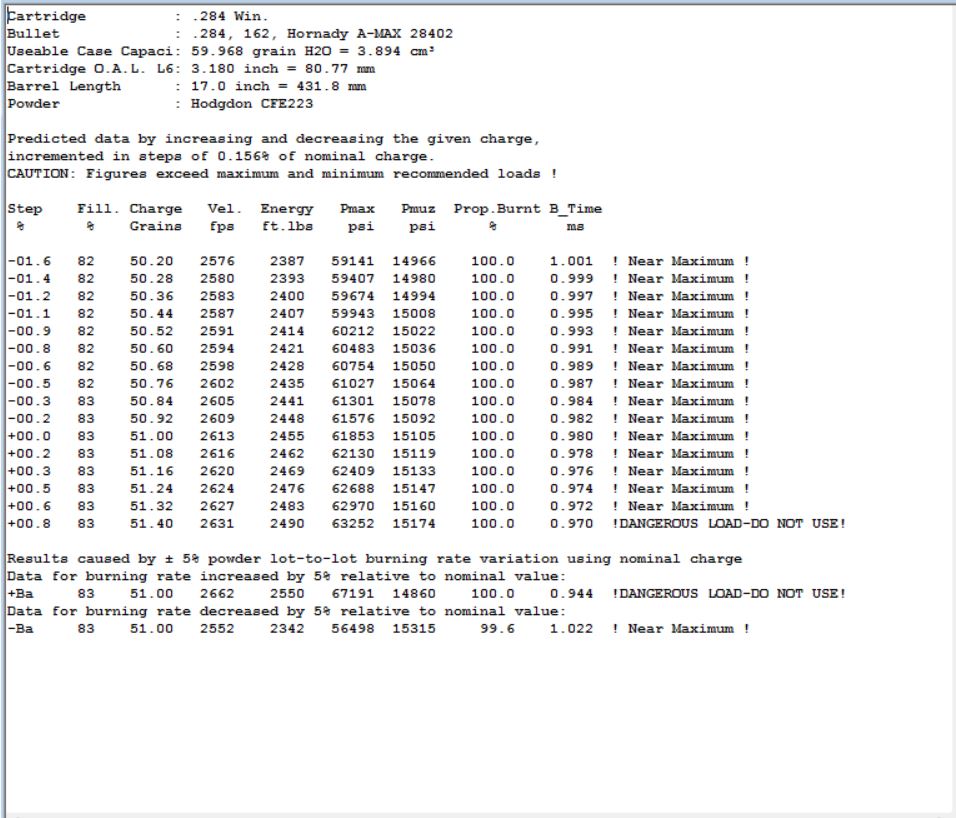
-
18-01-2017, 05:44 PM #14Member

- Join Date
- Dec 2011
- Location
- North Island
- Posts
- 378
Also bear in mind that the above data does not include the calibrated Ba variable for my CFE223 powder. It is best that you do this yourself just in case your batch is slightly different.
-
01-05-2017, 02:06 PM #15Member

- Join Date
- Jul 2012
- Location
- Napier, Hawkes Bay
- Posts
- 4,456
@zimmer @Robojaz thanks guys, my version did allow me to edit the powder details to give results for the CFE223. Much appreciated, i havnt as yet tried to permanently add in the new powder file tho.
Ive just been playing with QL running the numbers with CFE223 for my 15 inch 708 load, and looking to do another load with a heavier pill.
Cheers
Similar Threads
-
Quickload help please
By sparky1000 in forum Reloading and BallisticsReplies: 9Last Post: 13-01-2017, 10:09 PM -
CFE223 Powder???
By Double Shot in forum Reloading and BallisticsReplies: 4Last Post: 06-11-2016, 08:46 AM -
Quickload - Who Is Using It?
By zimmer in forum Reloading and BallisticsReplies: 8Last Post: 07-10-2016, 09:27 AM -
CFE223 & 64 grn
By Tahr in forum Reloading and BallisticsReplies: 3Last Post: 01-08-2015, 11:03 PM -
Quickload?
By Shamus in forum Reloading and BallisticsReplies: 1Last Post: 15-08-2014, 11:57 PM
Tags for this Thread
Welcome to NZ Hunting and Shooting Forums! We see you're new here, or arn't logged in. Create an account, and Login for full access including our FREE BUY and SELL section Register NOW!!






 LinkBack URL
LinkBack URL About LinkBacks
About LinkBacks



 Reply With Quote
Reply With Quote



Bookmarks