Now that's more like it! Definitely look like 1:50,000 now. I wonder what maps they are, as they look different to the LINZ ones that Viewranger uses. What are they called?
Sounds like a hassle to add the DOC boundaries, I guess i'll just stick to my basic method of drawing them in by having Viewranger open and referencing against the DOC ones.
DOC could definitely make life easier in terms of availability of information. Yes, you can find it on their site, but the site is a total shit fight. It took me quite a while to find the maps with approved hunting areas shaded in, and it still does, and i'm reasonably tech savvy. Not to mention some maps cut off and the hunting area goes off the page, and I assume you have to try and find the block next to it and then put those maps side by side to figure it all out. I haven't had to do that yet, thank fuck. It's no wonder that people get caught out in the wrong areas if you ask me!
Welcome guest, is this your first visit? Create Account now to join.
Welcome to the NZ Hunting and Shooting Forums.
Search Forums
User Tag List
+ Reply to Thread
Results 61 to 75 of 78
Thread: Garmin Monterra GPS
-
17-12-2013, 03:00 PM #61Member

- Join Date
- Aug 2013
- Location
- Christchurch
- Posts
- 449
-
-
17-12-2013, 03:36 PM #62
They are from the NZtopomaps database. Might look different because you can select different view options for the same map, eg shading on/off, normal/low/high contrast on/off, night mode or layers on/off. Here's some examples of the same map but with different options enabled.

Standard contrast, no shading

High contrast with shading
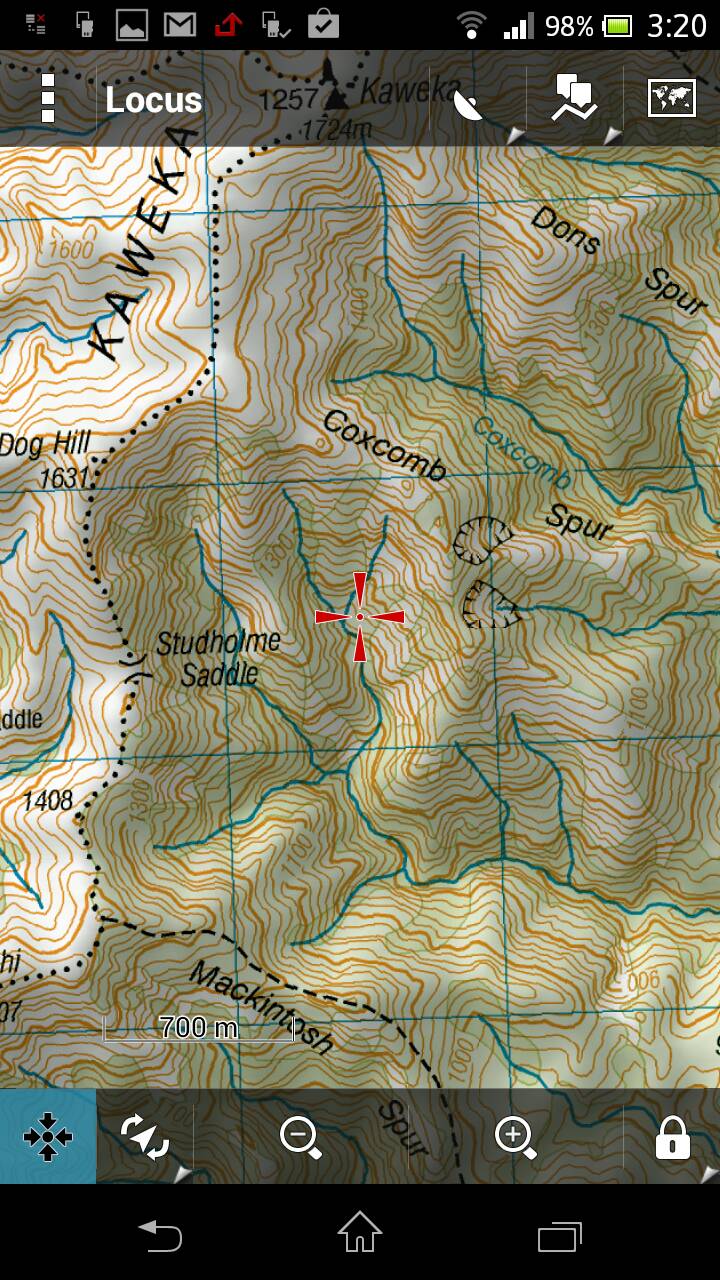
Standard contrast with shading
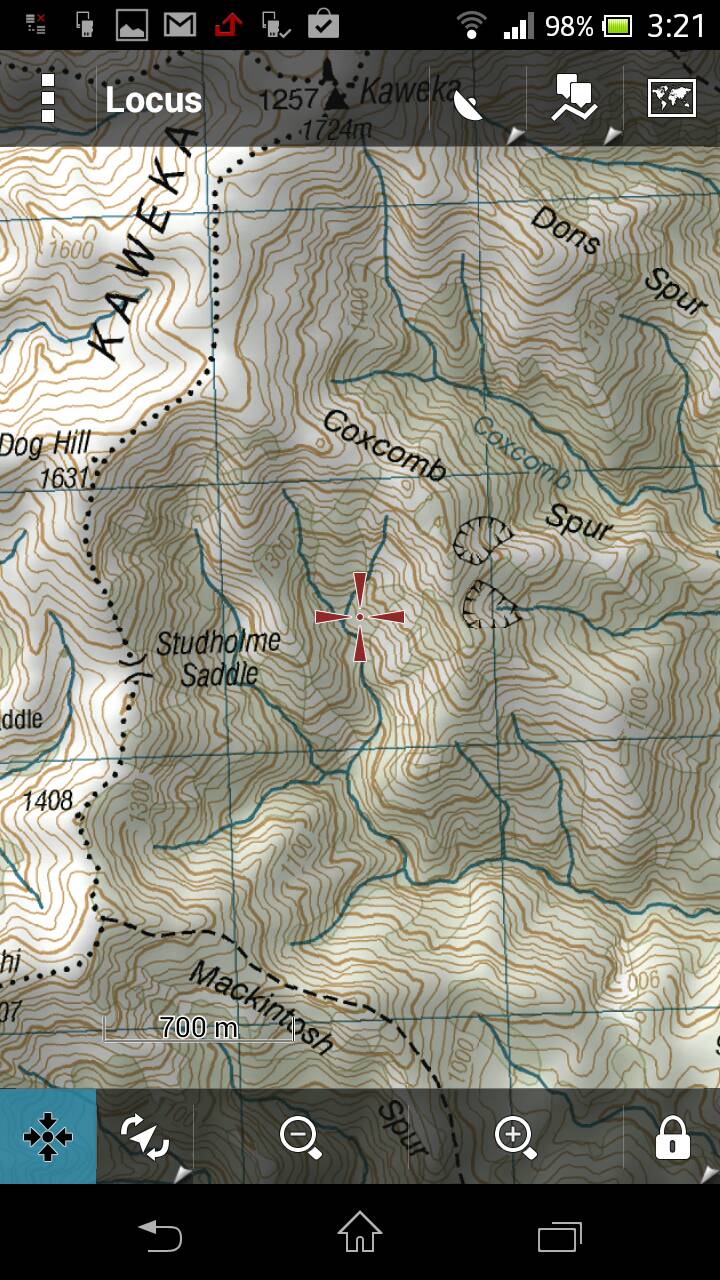
Low contrast with shading
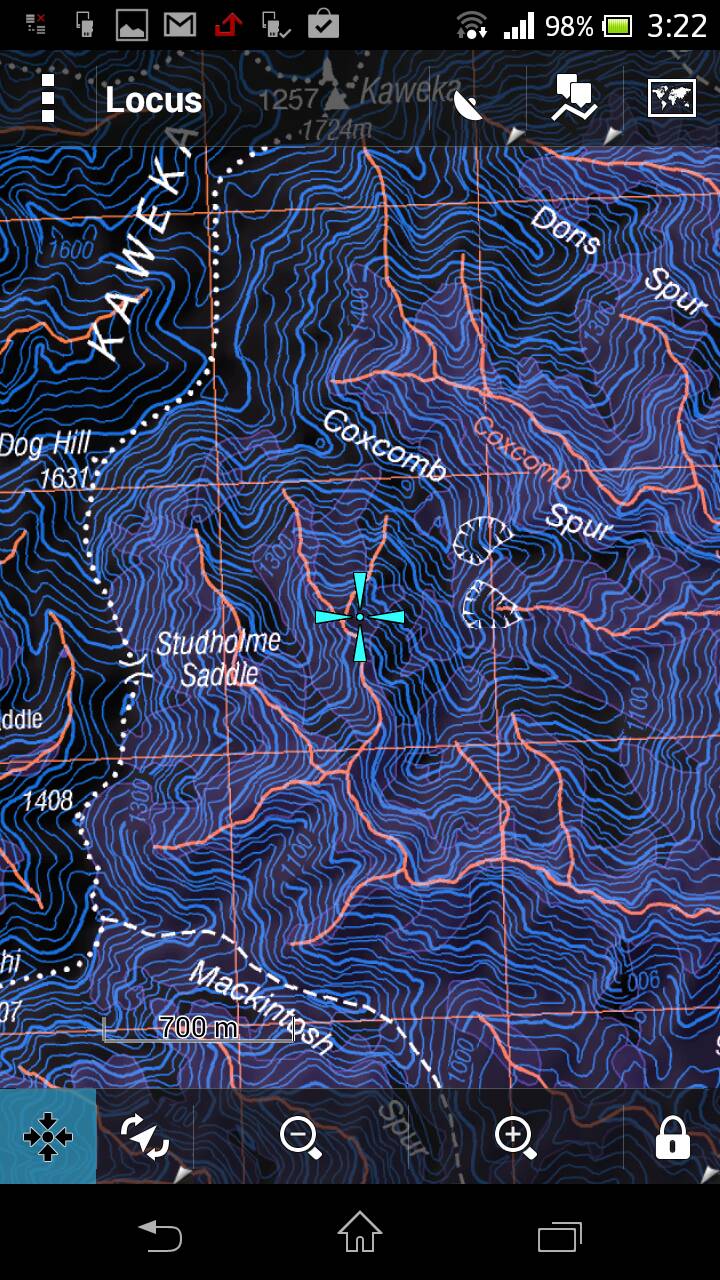
Night mode no shading ;p
I reckon the shading makes the maps almost look 3D.
-
18-12-2013, 10:48 AM #63
-
18-12-2013, 11:06 AM #64Member

- Join Date
- Aug 2012
- Location
- Christchurch
- Posts
- 4,634
Sorry forgot to try. Will give it a go tonight
-
18-12-2013, 11:44 AM #65Member

- Join Date
- Aug 2013
- Location
- Christchurch
- Posts
- 449
Cool shading options. Viewranger has a night vision mode but no shading options. The maps look better in my opinion though. Here's an example of my drawn in DOC boundaries:
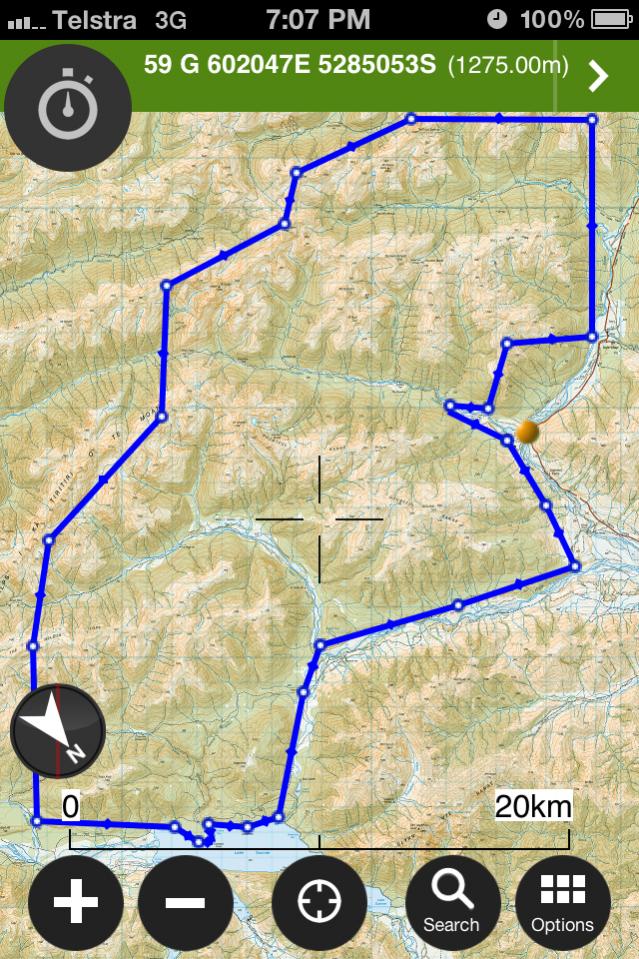
And zoomed in a bit. Can go down to 200m scale along the bottom:
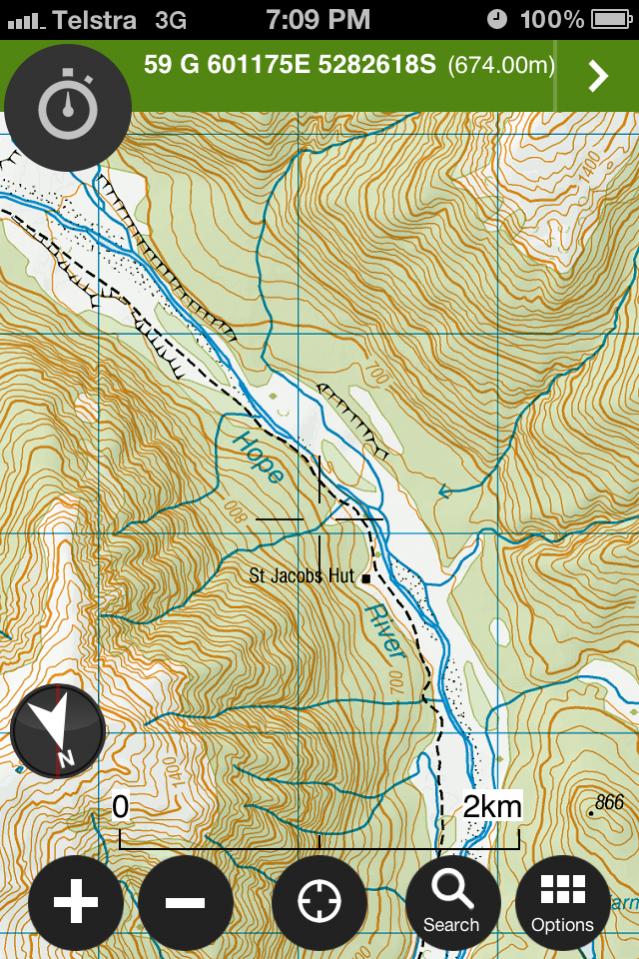
-
18-12-2013, 08:49 PM #66Member

- Join Date
- Aug 2012
- Location
- Christchurch
- Posts
- 4,634
Tried the maps and couldn't get them working, just didn't give me an option to enable the map. Might just be me
-
18-12-2013, 09:58 PM #67
-
18-12-2013, 10:05 PM #68Member

- Join Date
- Aug 2012
- Location
- Christchurch
- Posts
- 4,634
Just tried that. Do I unzip the download?
-
18-12-2013, 10:16 PM #69
kmz right? Nah it should be able to read it fine.
-
18-12-2013, 10:21 PM #70Member

- Join Date
- Aug 2012
- Location
- Christchurch
- Posts
- 4,634
When I unzip you have a doc.kml and a file with jpgs
-
18-12-2013, 10:29 PM #71
yeah that's right contents, but don't unzip the kmz contents just try placing the kmz file in as downloaded.
-
18-12-2013, 10:35 PM #72Member

- Join Date
- Aug 2012
- Location
- Christchurch
- Posts
- 4,634
And then just settings, map, select map and it should br there? I have nothing
-
18-12-2013, 10:43 PM #73
fark knows sorry mate. Unless jpgs are wrong size somehow. I've got a 62s coming so will have a play and let you know.
-
18-12-2013, 10:46 PM #74Member

- Join Date
- Aug 2012
- Location
- Christchurch
- Posts
- 4,634
No worries mate
-
19-12-2013, 08:22 AM #75
Similar Threads
-
garmin 62s
By nork1122 in forum Gear and EquipmentReplies: 9Last Post: 15-07-2013, 04:08 PM -
garmin 62s, which sd card?
By foxhound in forum Gear and EquipmentReplies: 0Last Post: 09-03-2013, 06:19 PM
Tags for this Thread
Welcome to NZ Hunting and Shooting Forums! We see you're new here, or arn't logged in. Create an account, and Login for full access including our FREE BUY and SELL section Register NOW!!





 20Likes
20Likes LinkBack URL
LinkBack URL About LinkBacks
About LinkBacks




 Reply With Quote
Reply With Quote


Bookmarks