As described, ideally wanting doc hunting area overlay as well as satellite imagery. Tried pocket maps but itís playing up big time.
Cheers
Welcome guest, is this your first visit? Create Account now to join.
Welcome to the NZ Hunting and Shooting Forums.
Search Forums
User Tag List
+ Reply to Thread
Results 1 to 15 of 17
Thread: What topo app for iphone
-
30-10-2022, 04:13 PM #1Member

- Join Date
- Apr 2019
- Location
- Tauranga
- Posts
- 678
What topo app for iphone
-
-
30-10-2022, 04:14 PM #2
-
30-10-2022, 04:36 PM #3Member

- Join Date
- Jan 2019
- Location
- South Canterbury
- Posts
- 1,345
Make sure you get the right one. Costs 6 bucks. A lot of people on a tramping forum I'm on get some different weird ones that you have to individually download each area you want. This one is all available offline. IT'S GOOD.
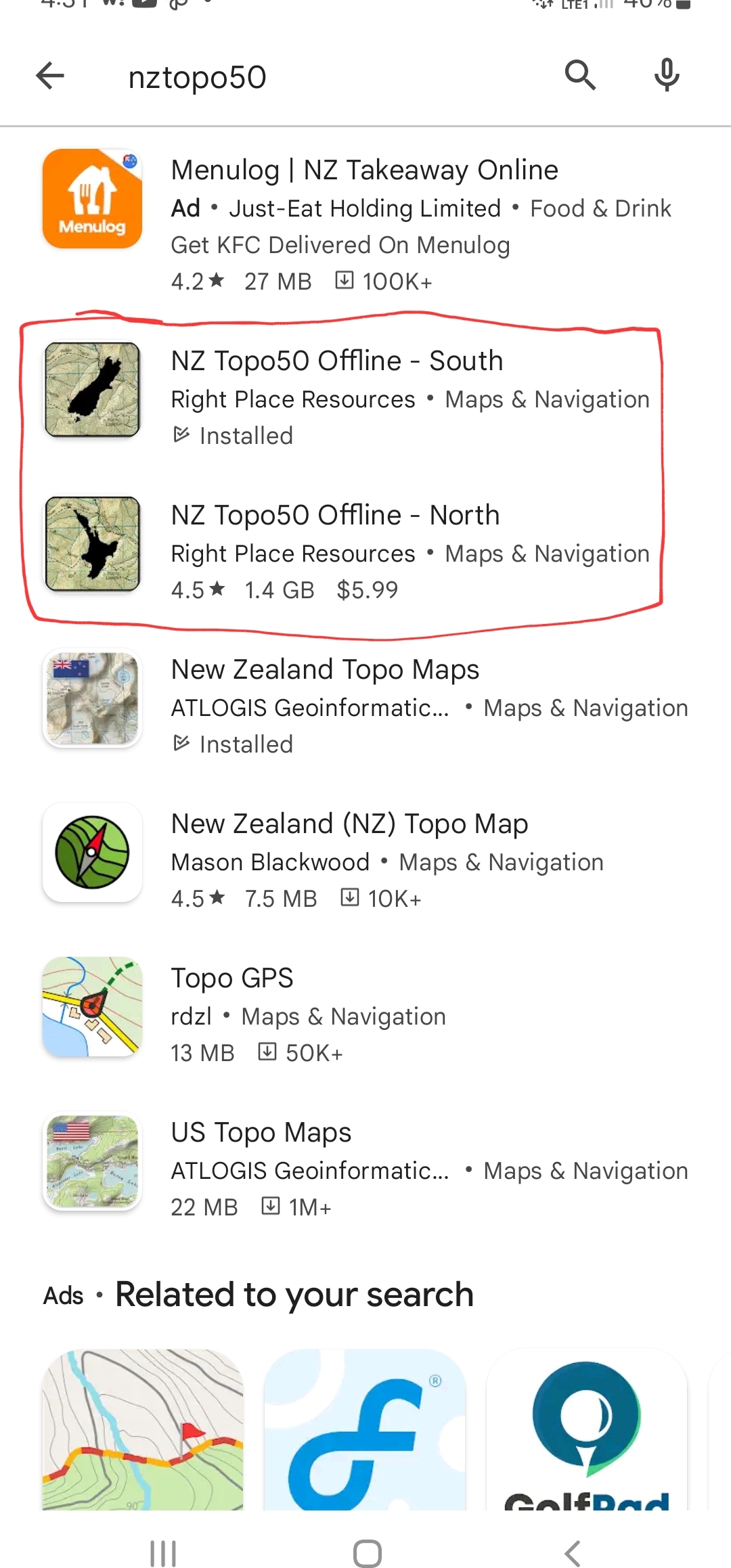
-
30-10-2022, 05:54 PM #4Member

- Join Date
- Apr 2019
- Location
- Tauranga
- Posts
- 678
Cheers guys, got it loaded. Exactly what I was after!
-
30-10-2022, 05:55 PM #5Member

- Join Date
- Sep 2019
- Location
- Rural TeAwamutu
- Posts
- 1,836
If using a iPhone iHike is great. Pity they don't make a android one..
Sent from my SM-T225 using Tapatalk
-
30-10-2022, 06:07 PM #6
-
30-10-2022, 06:23 PM #7
-
30-10-2022, 08:39 PM #8Member

- Join Date
- Apr 2019
- Location
- Tauranga
- Posts
- 678
Iíve had ihike before and the nz Topo50 seems a lot more user friendly?
-
30-10-2022, 09:23 PM #9
The only issue I have with Topo50 is the free rotate function doesn’t work. Pain in the arse when trying to navigate to a waypoint.
-
30-10-2022, 10:08 PM #10
-
30-10-2022, 11:36 PM #11Member

- Join Date
- Feb 2016
- Location
- Wellington/Porirua
- Posts
- 385
-
31-10-2022, 07:51 AM #12
My only gripe with topo50 is you can't delete or hide built in waypoints which makes finding your own ones a bit of a pain
-
31-10-2022, 08:37 AM #13Member

- Join Date
- Feb 2016
- Location
- Marlborough
- Posts
- 870
-
31-10-2022, 12:13 PM #14
-
31-10-2022, 04:41 PM #15
Similar Threads
-
Topo app
By Cowboy in forum Firearms, Optics and AccessoriesReplies: 10Last Post: 07-03-2020, 07:30 AM -
Topo GPS
By MB in forum Gear and EquipmentReplies: 0Last Post: 04-07-2017, 02:47 PM -
Sat nav with topo
By Pengy in forum Gear and EquipmentReplies: 0Last Post: 10-11-2013, 11:41 AM -
GPS Topo Map
By lost in forum Gear and EquipmentReplies: 21Last Post: 27-07-2013, 08:06 PM
Tags for this Thread
Welcome to NZ Hunting and Shooting Forums! We see you're new here, or arn't logged in. Create an account, and Login for full access including our FREE BUY and SELL section Register NOW!!





 12Likes
12Likes LinkBack URL
LinkBack URL About LinkBacks
About LinkBacks



 Reply With Quote
Reply With Quote



Bookmarks